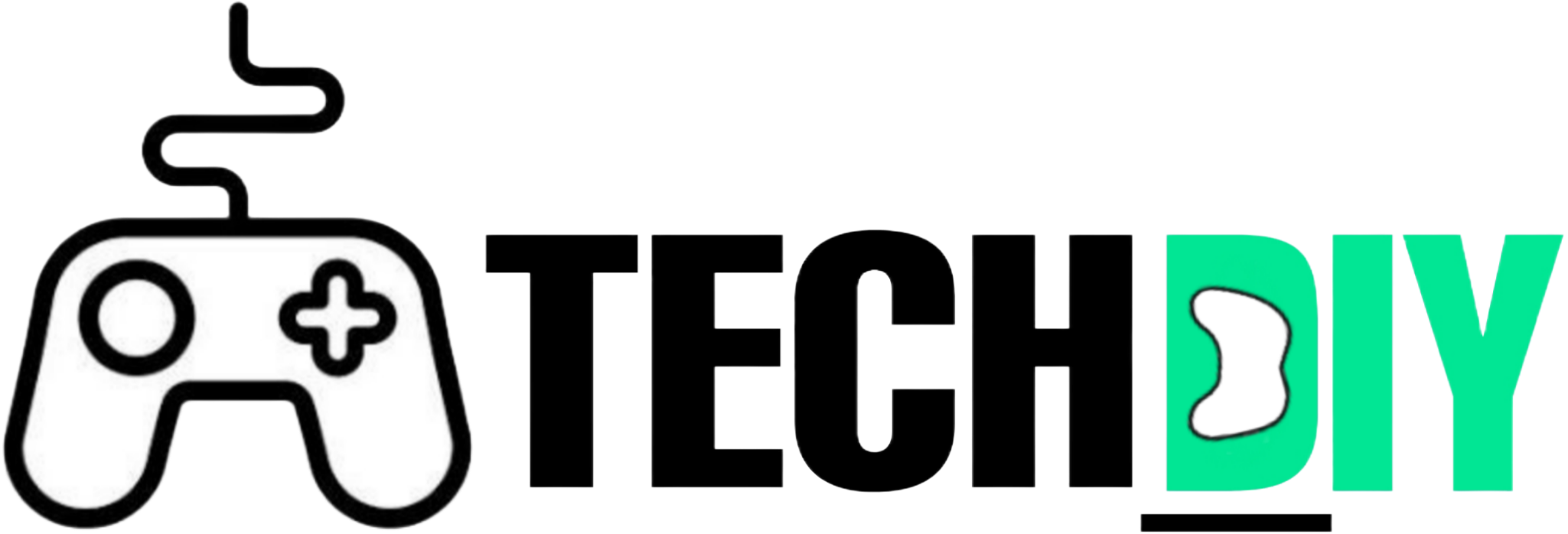Best Fallout 4 Next Gen Glitches
The Fallout 4 next gen update arrived on the 25th, and with it came a fresh batch of glitches to explore! Let’s dive into some of the more interesting ones that can enhance your gameplay (be warned, some are a bit trickier than others).
Disclaimer: While glitches can be fun, they can also corrupt saved files or cause unexpected behavior. Additionally, Bethesda may patch them in the future. Consider these factors before using them in your playthrough.
1. Unlimited Special Book Points (Special Book Glitch):
This glitch allows you to gain unlimited Special Book points for attribute boosts. Here’s how:
- Requirements:
- A 10mm pistol (only weapon in inventory)
- Your Special Book (found under your house crib)
- Steps:
- Disable performance mode (recommended).
- Save your game.
- Hold the scrap and modify buttons simultaneously, then quickly release modify first.
- If the scrap menu appears with your book, choose a mod for the 10mm pistol (ensure you have materials).
- If not, reload and try again.
- Drop the modded book.
- Enter workshop mode.
- Quickly slide your right index finger from scrap to store button (multiple attempts might be needed).
- You should see a second box appear. Hold store and scrap the book.
- Collect the book (it should now grant an attribute point when dropped and picked up).
- Repeat the scrap and store process for more points.
2. Duplication Glitch:
This powerful glitch allows you to duplicate materials for crafting and building in your settlements. Here’s how it works:
Method 1 (Workshop Menu):
-
- Drop a large amount of material on the ground.
- Enter workshop mode.
- The trick here is to quickly tap the scrap button followed by the store button in a single, smooth motion. It might take some practice, but essentially, you’re aiming to register both button presses almost simultaneously.
- If done correctly, a duplicate material box should appear. Hold the store button and scrap the duplicated materials.
- Note: This method seems to have a limit of around 40,000-50,000 materials. Exceeding this might cause issues.
Method 2 (Dogmeat): (Requires Contraptions DLC)
This glitch allows you to duplicate any item, including your Special Book for more points. Here’s what to do:
- Requirements:
- Contraptions DLC
- Dogmeat as your companion
- Steps:
- Build a conveyor belt system leading to a conveyor storage container.
- Command Dogmeat to wait on the opposite side of the belt.
- Drop the Special Book (or any item) on the belt.
- Command Dogmeat to fetch the item as it enters storage.
- You’ll receive an attribute point from the book Dogmeat drops (not the one in storage).
- Repeat this process for multiple copies.
3. Unlimited Carry Weight (with Companion):
This isn’t exactly a glitch, but more of an exploit. Simply ask any companion (except Dogmeat) to pick up items scattered on the ground. Companions appear to have unlimited carrying capacity when using this method, freeing you from weight restrictions.
4. Fast XP Leveling (through Duplication):
Method 1 (Flag Duplication):
- Use the duplication glitch to create a large amount of cloth.
- Place multiple flags on a wall (they level you up quickly).
- Scrap the flags for resources.
5. Unlimited Money (through Duplication):
Method 1 (Duplicate & Sell):
- Duplicate high-value items like Nuclear Material.
- Sell the duplicated items to vendors for caps.
Method 2 (Scrap & Store Merchant):
- (Requires Level 2 Local Leader & Level 2/3 Cap Collector)
- Duplicate high-value items or use the modded Special Book.
- Scrap and store a merchant stall in your workshop (repeating gives you caps).
6. Climbing Glitch (Large Bin):
This glitch allows you to climb walls using a large bin. Hold the bin in the air, look down, and push back to start climbing.
Need a visual guide ? Check out YouTuber Game With Dave’s video showcasing these glitches in action. Their channel offers a variety of Fallout 4 content, so be sure to subscribe for more new content.
Remember: Glitches can be fun, but they can also break your game. Use them at your own risk.
This article only scratches the surface of the glitches discovered in the Fallout 4 next-gen update. Stay tuned for future content exploring XP glitches and the best mods to use alongside these newfound mechanics.
I hope this article was helpful for you guys, and if I get more information, I will upload a new article. If I forgot something, please let me know in the comment section or contact us. Please support the Tech_DIY team by sharing this article.
FAQs
1. Are there any new graphics options?
- Yes! The update offers improved textures, lighting effects, and even frame rate options for smoother gameplay. You can tweak these in the settings menu to optimize your visual experience.
2. Does the update affect my old saves?
- Generally, your previous saves should be compatible with the next-gen update. However, it’s always recommended to back up your saves before playing with a major update, just in case.
3. Are there any new quests or areas to explore?
- Unfortunately, the next-gen update doesn’t introduce entirely new content. However, some existing quests might have received bug fixes or minor improvements.
4. How does the update impact mods?
- Some mods may require updates or patches to work correctly with the next-gen version. Check with the respective mod creators for compatibility information before activating them.
5. Is there a way to improve performance on the next-gen update?
- Beyond adjusting graphics settings, consider disabling performance mode if you’re experiencing frame rate issues. Additionally, make sure your console has proper ventilation to avoid overheating.