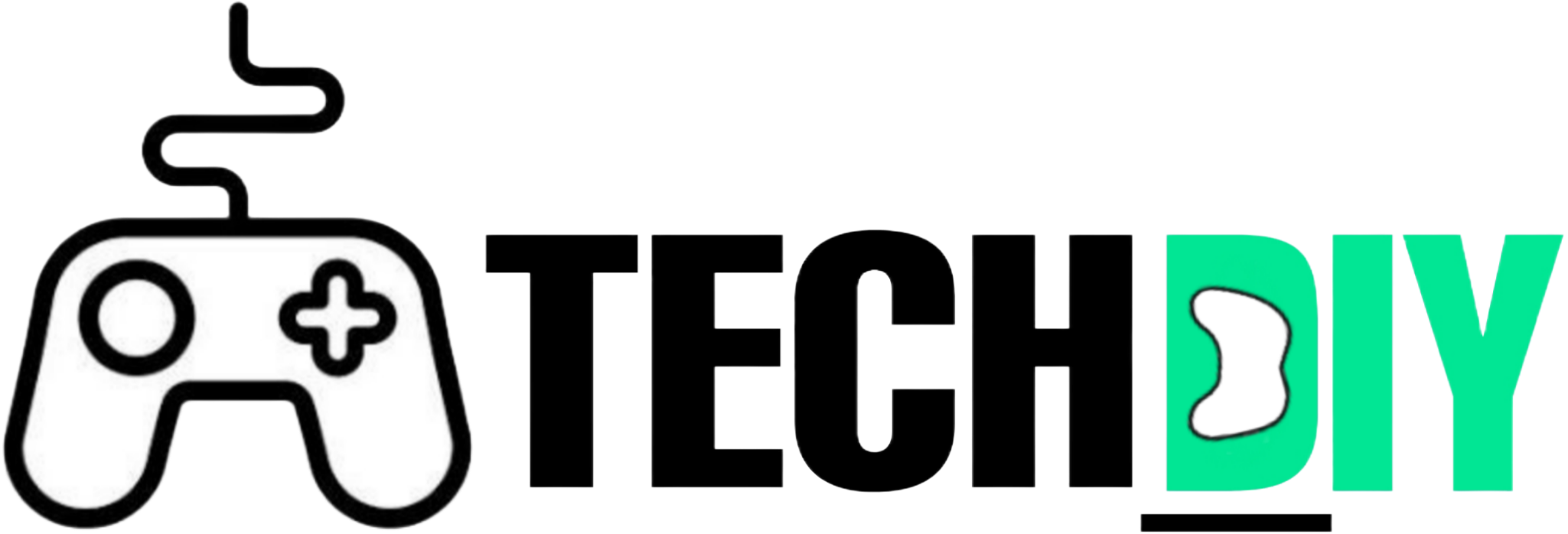Play Stellar Blade Uncensored

Disappointed that the PlayStation version of Stellar Blade NG+ censors the character outfits? This guide will show you how to access the uncensored version on PlayStation 5, but only if you have the disc (version 1.00). Here’s how to unlock the skimpy outfits and fight through NG+ without censorship.
Also read: Best Hidden Outfits: Holiday Rabbit Suit, Cyber Magician Suit & More | Stellar Blade
Important Note:
- This method relies on potentially unintended behavior and might not work after future updates.
- You might miss out on a few minor skill upgrades compared to the latest patched version.
Here’s what you’ll need:
- A PlayStation 5 console
- The physical disc version (version 1.00) of Stellar Blade
- An internet connection (to be temporarily disabled)
Also read: Stellar Blade: Beginner’s Guide to Combat, Exploration, Story and Extra Tips (PS5)
Step-by-step Guide
- Back Up Your Save (Optional): It’s always a good idea to be cautious. Consider backing up your current Stellar Blade save data to the PlayStation cloud storage. This way, if anything goes wrong, you can restore your progress.
- Disconnect from the Internet: This is crucial. Head to your PlayStation 5 Settings menu, navigate to Network, and disconnect your console from the internet connection.
- Delete the Installed Game: Locate Stellar Blade in your console storage and delete the entire game application. Don’t worry; you’ll be reinstalling it shortly.
- Insert Disc and Install the Uncensored Version: Pop in your trusty Stellar Blade disc (version 1.00) and start the installation process. Since you’re offline, the console will install the game directly from the disc, bypassing any update downloads. This ensures you get the uncensored version with NG+ available.
- Launch Stellar Blade and Enjoy NG+ Uncensored: Once the installation is complete, fire up Stellar Blade. You should now be able to access the uncensored version of the game and begin your NG+ journey with your powerful character and the original character designs.
Also read: Nier Automata vs. Stellar Blade: A Detailed Comparison Breakdown
Remember:
- This method only works with the physical disc version (1.00) of Stellar Blade. If you have the digital version, you’re out of luck for now.
- You might miss out on some minor skill upgrades that might be available in the latest patched version.
Enjoy your uncensored NG+ adventure in Stellar Blade.
I hope this article was helpful for you guys, and if I get more information, I will upload a new article. If I forgot something, please let me know in the comment section or contact us. Please support the Tech_DIY team by sharing this article.
FAQ’s
1. Will this method work on the digital version of the game?
- This method exploits a potential loophole that allows the physical disc (version 1.00) to bypass the update and install the uncensored version. The digital version automatically downloads the latest patch, so this method won’t work.
2. Is it safe to play the uncensored version?
- There’s no inherent risk to the console or saving data by playing the uncensored version. However, it’s always recommended to back up your saved data just in case.
3. Are there any alternative ways to access the uncensored outfits?
- Currently, there are no confirmed alternative ways to access the uncensored outfits in the digital version or the patched physical version. This method is the only known way to access them at this time (as of May 3, 2024).