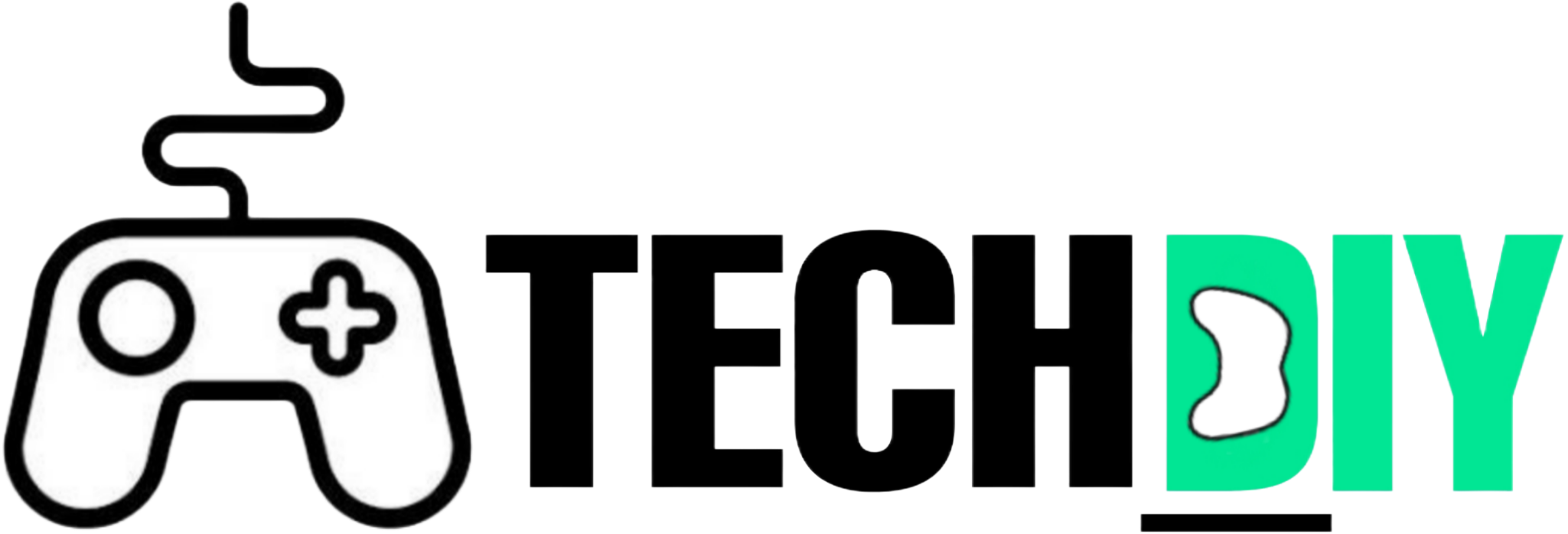Destiny 2 Update, Patch 7.3.6.2

Destiny 2 just released a brand new update (version 7.3.6.2) on April 23, 2024, bringing a ton of fixes and improvements to enhance your adventures. Let’s break down the details, make the game easier to play, and give you more rewards.
Combat Improvements:
- No More Spawn Issues: Ever get stuck waiting to respawn for a long time on the Burnout map in Elimination? This update fixes that problem, so you can get back into the fight quickly.
- More Competitive Fun in Playlists: No more surprise “Mercy” rulings that ended games early. Now, all Competitive matches will be close fights that test your skills!
- Special Ammo Back in Stock on Wormhaven: Running out of special ammo during those super important moments in 3v3 Competitive matches on Wormhaven? Special ammo crates will now respawn reliably, so you won’t run out of ammo and can keep using your special attacks.
Smoother Raiding and Dungeons:
- Solo Guardians Can Now Conquer the Warlord’s Ruin Alone: Those blocked doors that stopped you from playing Warlord’s Ruin by yourself are fixed. Now, you can go in and challenge this dungeon all on your own!
- Teamwork Made Easier in King’s Fall: A bug caused double trouble with a debuff called “Unstable Light” during the Golgoroth encounter in King’s Fall. This update fixes the bug, making it easier for your fireteam to work together and defeat the enemy.
Onslaught Gets Rewarded
- More Loot: You’re guaranteed to get a weapon every 50 waves in Onslaught, with an extra bonus for finishing all 50 waves.
- No More Frustration at the End: The portal out of the Pyramid Arena will always spawn now, eliminating the possibility of getting stuck. Additionally, the activity won’t end until everyone has a chance to loot the chests at the end. No Guardian gets left behind!
- Fair Play for All: Some players were using sneaky tricks to gain an unfair advantage in Onslaught, like accessing unintended areas and duplicating batteries. These exploits have been addressed, ensuring a balanced and fair experience for everyone.
- Crash and Fix: An occasional crash caused by environmental objects has been eliminated. Additionally, a bug related to repeatable Onslaught bounties has been fixed, so you can focus on completing objectives without technical disruptions.
General Improvements:
- Enhanced Weapon Feel: The BRAVE Recluse reticle now behaves more similarly to the original Recluse, providing a smoother aiming experience. This allows for more precise targeting and increased effectiveness in combat.
- Looking Sharp with the Gilded Cage Ornament: The Gilded Cage ornament is now fixed, so it displays all its spikes with pride. You can flaunt this cosmetic upgrade without any visual glitches.
- Vendor Interaction Made Seamless: Vendor interaction bugs have also been squashed. Now, you can interact with vendors smoothly without encountering any technical issues.
- Smoother Start for New Light Players: New players picking up a New Light Kit won’t lose their existing subclass abilities anymore. Additionally, the Vanguard node won’t be locked after completing the Tower tutorial. These improvements ensure a more intuitive and enjoyable start to their Destiny 2 journey.
How to Download the Update:
Getting the update is simple, Here’s a detailed guide, depending on your platform:
- Xbox: For Xbox users, it’s easy to download the update. Simply restart your console before launching Destiny 2. The update will automatically prompt you to install it. This ensures you have the latest version before diving back into the action.
- Playstation: Playstation Guardians, unlike Xbox users, need to take a manual approach. First, restart your console. Then, navigate to the system settings and check for updates. This will ensure you have the latest version of Destiny 2 downloaded and installed.
- Steam: For Steam users, clearing your download cache can sometimes help with the update process. To do this, navigate to the Downloads screen on the Steam client. Here, you’ll find an option to clear the download cache. Once that’s done, try launching Destiny 2 again to see if the update is available.
- PC Game Pass: PC Game Pass players can leverage the Microsoft Store to download the update. Launch the Microsoft Store application and navigate to the Updates section. Here, you can check for updates and install the latest version of Destiny 2, if it’s available.
This update is all about making Destiny 2 a better experience for everyone. So grab your friends, download the update, and get ready to play.
I hope this article was helpful for you guys, and if I get more information, I will upload a new article. If I forgot something, please let me know in the comment section or contact us. Please support the Tech_DIY team by sharing this article.
FAQs
1. I’m stuck waiting to respawn in Elimination on the Burnout map. What do I do?
- That frustrating bug is squashed in this update! You should no longer have extended wait times to respawn.
2. How can I get more special ammo in Competitive matches on Wormhaven?
- No more worrying about running out of special ammo in the heat of battle! Special ammo crates will now respawn regularly on Wormhaven in 3v3 Competitive playlists.
3. Can I finally play Warlord’s Ruin by myself?
- Great news for solo players! The blocked doors that prevented you from tackling Warlord’s Ruin alone are fixed. Now you can conquer this dungeon on your own terms.
4. What happens if I get disconnected during Onslaught and miss the loot chests at the end?
- The activity now waits for everyone to open the chests before ending. No Guardian gets left behind!
5. I’m a new player. Did this update make it easier for me to start playing Destiny 2?
- You won’t lose your existing subclass abilities when you pick up a New Light Kit, and the Vanguard node won’t be locked after completing the Tower tutorial. These changes make the starting experience smoother for new players.